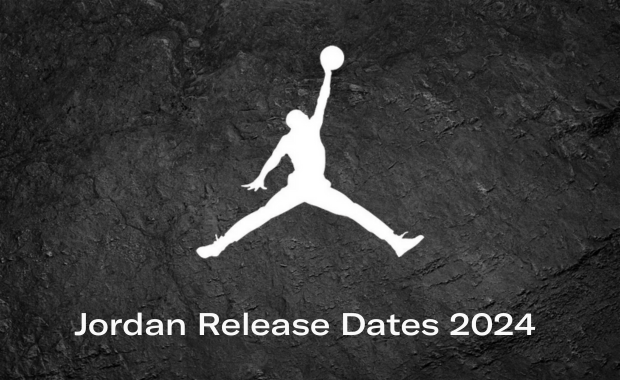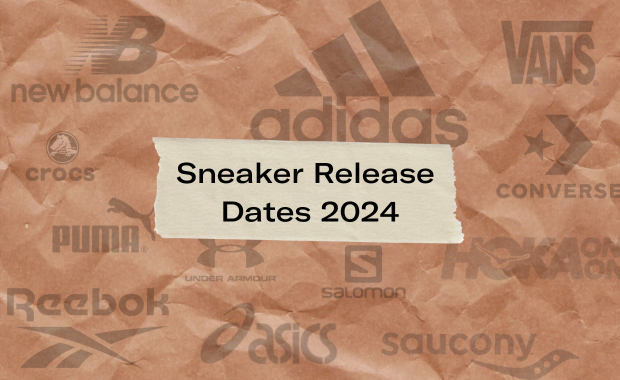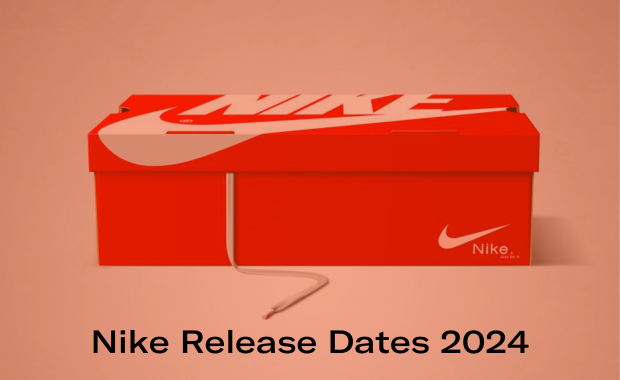How To Cop Off Yeezy Supply
Published
Although one can enter many raffles and try to purchase from adidas CONFIRMED, Yeezy Supply is one of the toughest places to secure a pair of Yeezy sneakers for retail. In years prior, the site was run by Ye and Yeezy Brand separately, with adidas taking over the website back in 2019. With this change came a replacement to the Shopify backend, Demandware. Since then, the old tricks to pass queue and checkout were fixed, and in came a slew of errors and an increase in bot success. While the website is supposedly receiving an overhaul in the near future, we’ll go over the best method as of now to try and pass the queue on Yeezy Supply as well as what to do if you face one of the many common errors.
The best method to pass queue
In the past, creating multiple Chrome users was a solid method to be able to purchase off Yeezy Supply. Now in 2022, the website will flag you if you have too many browsers connected to one IP address. If you don’t want to mess around with proxies and proxy switchers, the best method to get through the queue is to open a MAXIMUM of five browsers on your PC and one on a tablet/mobile device running through a separate network. While five may be ok, realistically it’s best to use around 2-3 windows. On top of this, be sure to sign in to active Gmail accounts and make sure you have a high v3 score on said Gmail accounts as this gives you a higher probability of making it through this waiting room process.
As stated on the top of the waiting room, do not refresh the page at all unless your captcha on the bottom right-hand corner turns grey. This often happens when your PC can’t handle the amount of data the website is using.
If and when you do pass the queue you will notice the drop-down menu appear underneath “info” that allows you to select whatever sizes are still available. Once you select a size and click purchase (if the website will allow you to), you will get to the checkout page. Set up an autofill on your browser of choice to make the checkout process as quick as possible since having an item in your cart doesn’t guarantee you a pair.
Yeezy and adidas have tested an SMS and email verification system on two releases so far, the Yeezy NSLTD BT and the Yeezy Boost 700 Wave Runner. This extra step is used to try and prevent bot checkouts, though halfway through the Wave Runner release they did remove it. If this option appears for you, opt for email verification if possible as the SMS option has some issues.
If you do manage to successfully checkout, you’ll receive a confirmation email and have your pair delivered to you within 7-10 business days. It should be noted as well that Yeezy Supply only ships to US addresses, so international customers will not be able to purchase off the website unless they use a reshipping service. While this sounds easy enough, the actual process is usually riddled with errors and frustration, which we will go over below.
Common errors on Yeezy Supply and possible solutions
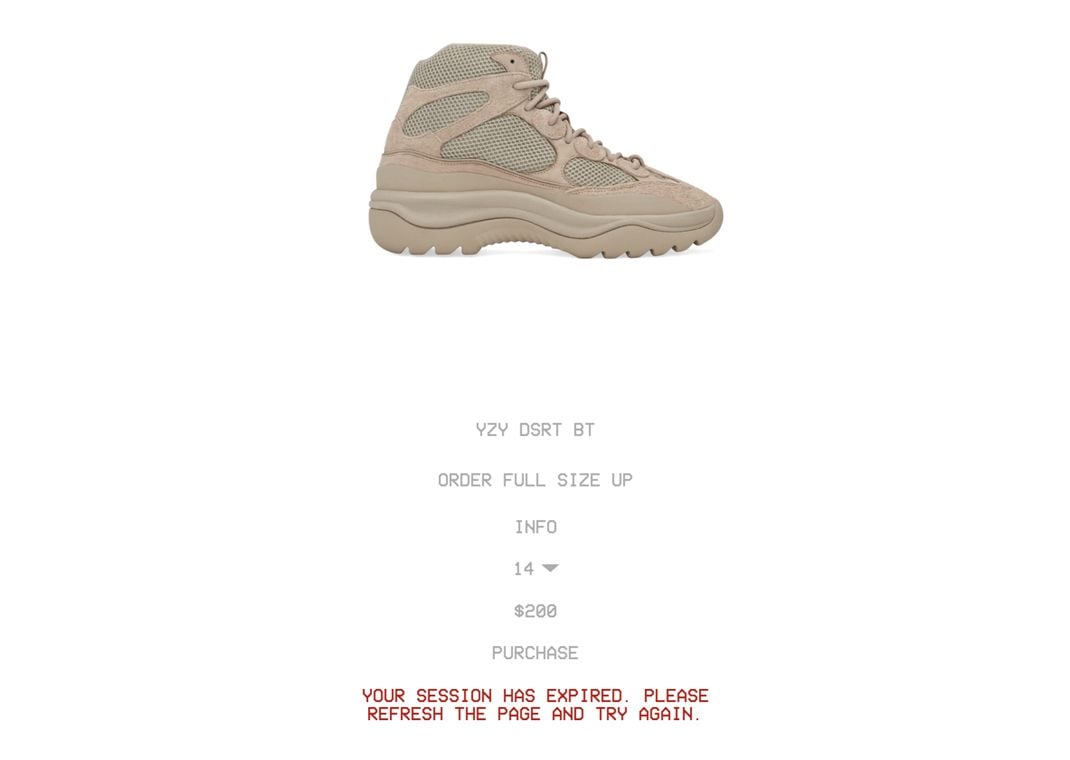
Getting through the queue seems like the easiest part of purchasing off of Yeezy Supply. But in many cases you’ll more often than not run into errors. One of the most common errors after getting through the queue is “Session Expired.” The reasoning behind it isn’t 100% clear but it’s most likely due to a bot hijacking your session, similar to getting cart jacked on foot sites like Footlocker. There is no foolproof fix to this issue but from anecdotal evidence, it seems that refreshing the page and trying again may fix it as well as going back to the homepage of Yeezy Supply, and going back into the product page. It’s important you don’t refresh too often or spam click the purchase button as that can lead to the website flagging you as a bot and banning you for the rest of the release.
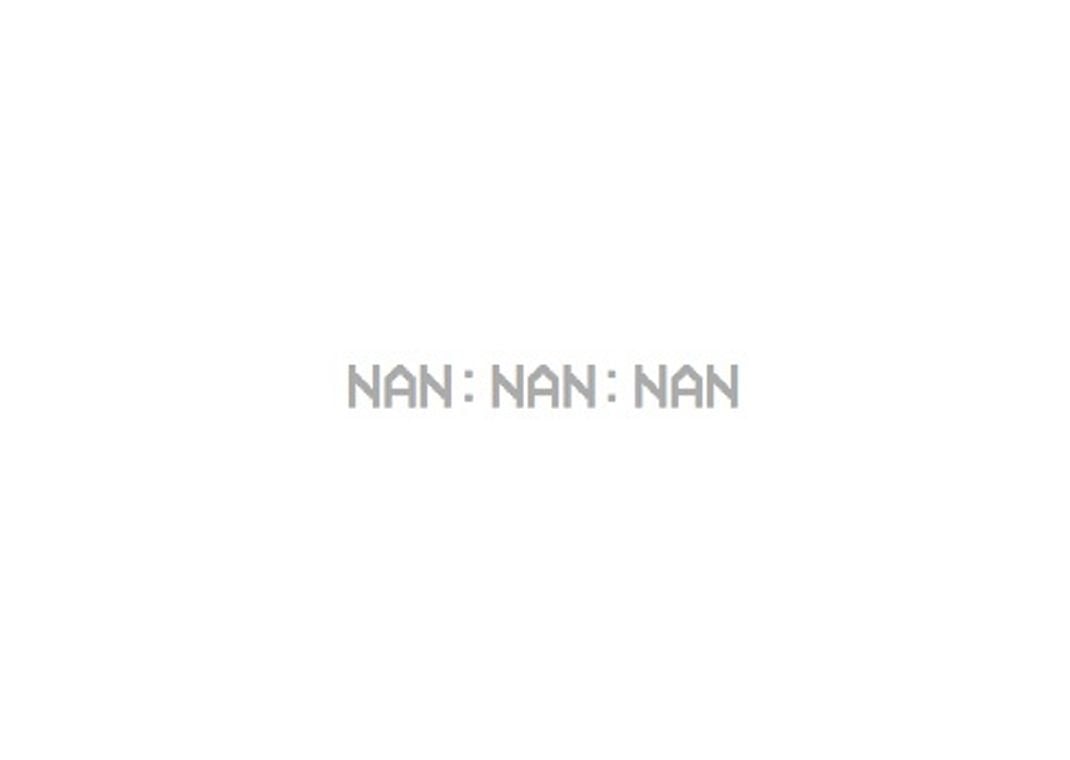
Another common issue you might run into is the home page presenting the message “NAN:NAN:NAN.” As with the session expired error, it’s not clear what exactly triggers this, but if you do experience this it’s best to directly enter the URL of the product page into your browser (which by the way will be tweeted out on the morning of release through our Twitter and through a push notification on our mobile app.)
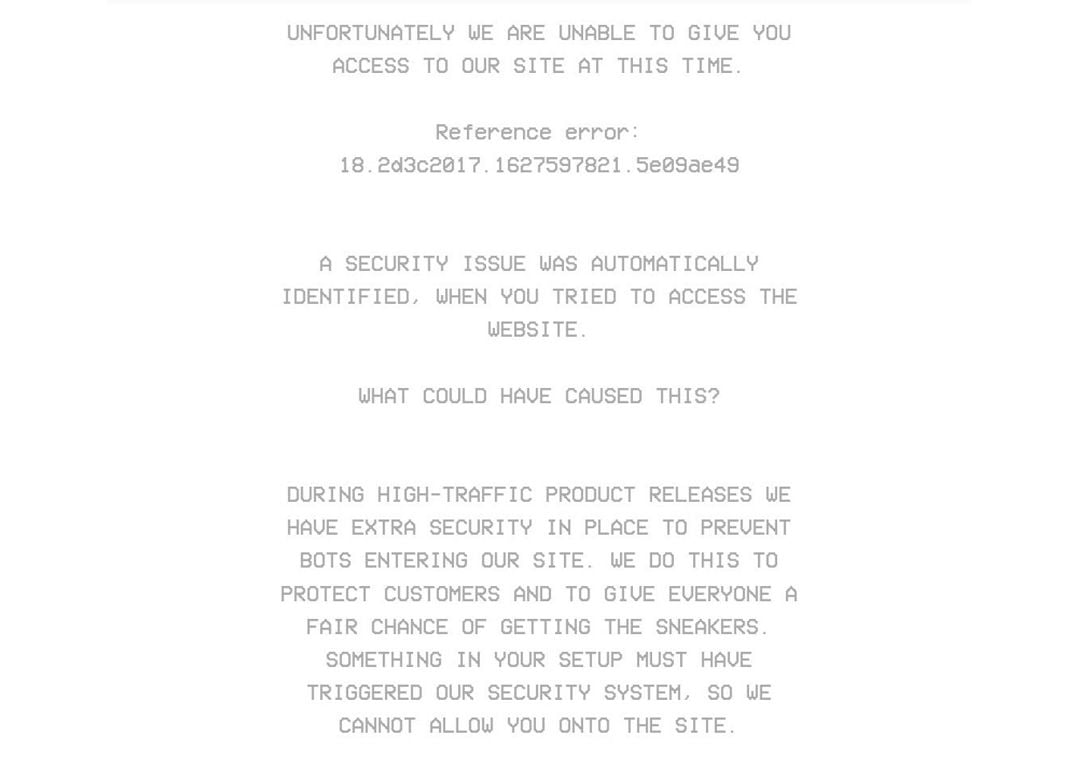
The worst that can happen is if you receive “Unfortunately we are unable to give you access to our site at this time.” This will happen once the website bans you from that particular drop. As a manual user it can be frustrating to be identified as a bot, but following the tips stated earlier can help prevent this from happening. If for some reason you receive a ban, your best course of action is trying on a different device and network as Yeezy Supply can detect if a VPN is in use. Sometimes after being banned you will be able to re-enter the waiting room, however, you'll most likely run into the "Session Expired" error and not be able to add the item to your cart.
Overall, trying to cop a pair of Yeezy's on Yeezy Supply is very difficult and often filled with errors, bugs, and staring at the waiting room until the release is sold out. With that said, it doesn’t hurt to give it a shot as trying to purchase sneakers in today's environment is somewhat of an obstacle. That’s why we're here to keep you covered on all things sneaker and streetwear-related at Sole Retriever. Our goal is to democratize access, knowledge, and discovery for all sneaker drops, and more, through our Twitter and mobile app.

Sneakerhead from South Florida who turned his passion into a career. When not writing for Sole Retriever, I enjoy attending concerts and catching the latest movies. Email: nick@soleretriever.com